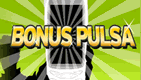Building the ideal website is easier than you think. Create an unlimited
number of sites and pages, design bespoke web graphics and banners and
add interactive gadgets, photos and videos ? all with simple drag and
drop tools. Take advantage of the most up to date technology that
handles all the coding for you. WebPlus X7 is the fastest and easiest
way to create a feature-rich website that your visitors will love.
Easy features, flexible websites
Design
web pages exactly how you want them, without any coding experience.
Simply choose a pre-designed template that is fully customisable and
royalty-free. Drag and drop ready-made intelligent navigation bars, add
your own colour schemes, buttons and images onto the page and insert
your own text, it?s simple!
More accomplished designers will love
creating their own layouts with a host of incredibly flexible tools and
advanced features. You can even add your own code for a truly bespoke
and optimised website. WebPlus X7 gives you the power and flexibility to
design an unlimited number of web pages the way you want, with no
restrictions!
A versatile website that?s lightning quick
Ensure
your website is fast, efficient and versatile with HTML5; the latest
way to code websites. WebPlus X7 publishes HTML5 code automatically for
more compact code and an efficient website. Your site is also highly
compatible with mobile and tablet devices and can be easily updated with
the latest add ons ? all for the best possible experience when
customers are browsing your site.
WebPlus X7 supports 64-bit
computers, so you can enjoy designing a flexible and feature rich
website with lightning speed. It doesn?t matter how big your website
ends up, design an unlimited number of pages, with intricate features
that won?t slow you down.
Help your customers find you
A good
quality website will help promote your business, showcase your services
and bring in more customers. WebPlus X7 is packed with features to help,
including fully customisable forms (feedback, contact us and sign up
forms), E-commerce capabilities and a Google Map feature to put your
business on the map.
Ensure your site is fully optimised with the
handy Site Manager which highlights any text formatting, navigation and
other potential issues with your website. Google Analytics is another
great tool to assess page popularity and to see how your customers are
using your website and tweak it if you need to
Eye catching images, videos and more
It?s
so easy to add engaging media to your site. Simply drag and drop photos
anywhere on your page or create an interactive and smooth slider
gallery. Stream images from sites like Flickr and even edit photos in a
dedicated studio without leaving WebPlus.
With WebPlus X7 it?s
easy to showcase video content. The new video player allows you to share
your own MP4 videos that are advert free while you can fully customise
the size and style of your player. You can also include YouTube and
Vimeo videos so that all of your media is under one roof.
Add amazing content with ease
It
doesn?t matter if you?re a design pro or a complete beginner, WebPlus
X7 allows you to add creative content to your website and help you stand
out and shine.
Use the Assets tab to drag and drop pre-designed
objects ranging from buttons, navigation bars, graphics and background
images. Design with dedicated drawing tools, a selection of dynamic
QuickShapes, stylish effects and a huge range of fantastic colour
schemes to create impressive and unique designs.